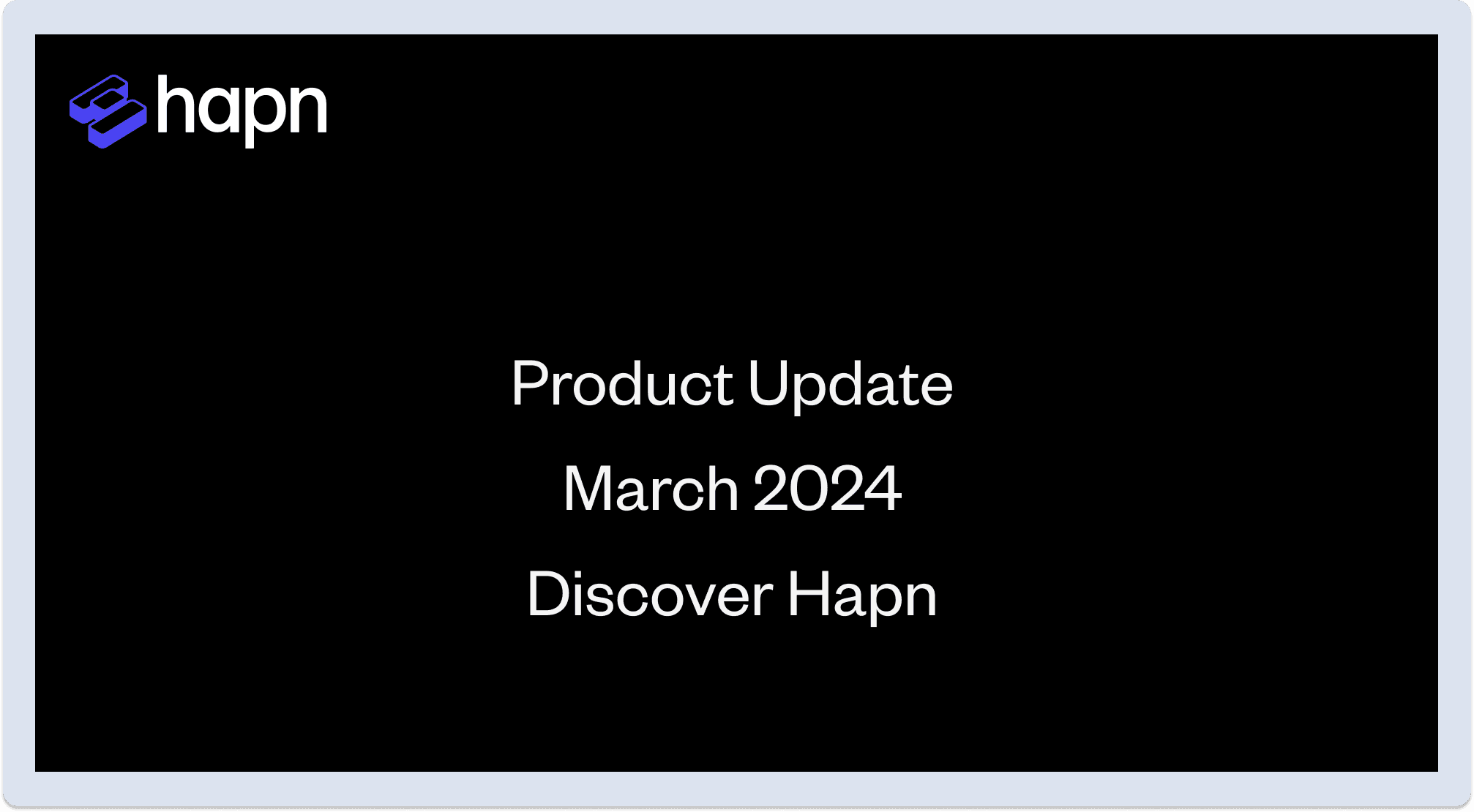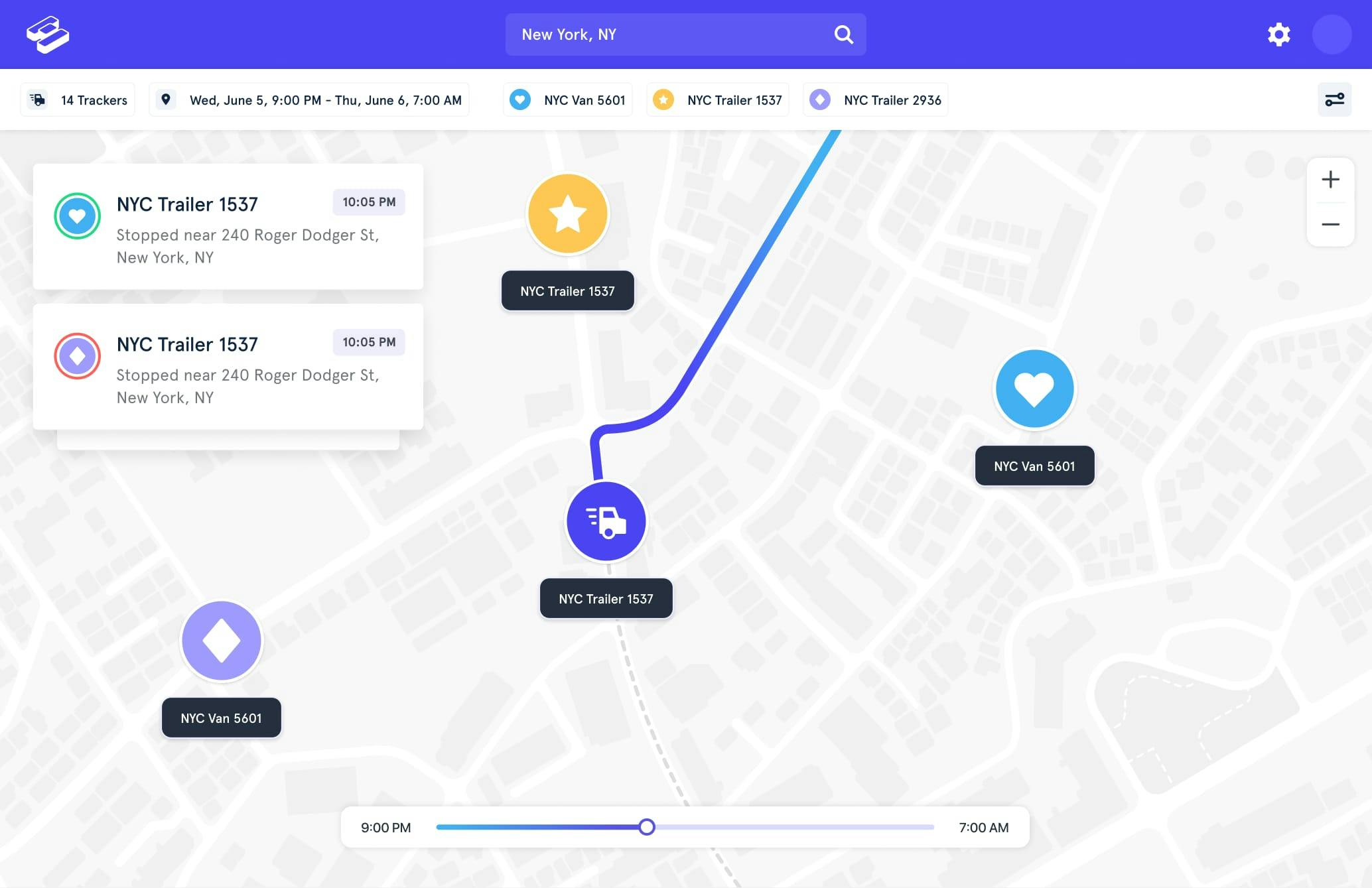This update to the Hapn apps is all about increasing current functionality. We want you to get more data with Hapn. There are two major things we are doing with this update, extended the timeframe for time machine sessions and a new report, detailed tracker usage. We’ll dig into both of them below, but first the full change list.
New features:
- Detailed Tracker Usage report
Improvements:
- Update new behavior to allow selecting the dates of the week/hours and GPS report
- Update language for when updating same reporting mode
- Supporting extended timeframes for TimeMachine
- Improve forgot password error UI
- Remove preselected date range filter for tracker usage report
- Responsive UX changes
Various Bug Fixes
More Time Machine!
We are removing 24 hour time limit for time machine sessions. This means that the sessions will now be limited not by time, but by the amount of data in each session. For most users, sessions will be able to be run for two - four weeks. This makes time machine a more viable avenue to see longer term historical data. Whether you are reviewing driver patterns or equipment rental usage, seeing longer timeframes means less time wasted clicking around in the app, which is always a win.
To use these longer timeframes, simply use the “specific times” option when starting your session. If the set times create a session with too much data, the platform will tell you to reduce the timeframe or tracker count, and run the session again. Easy-peasy. Over time, as we see statistics on how users are using the new timeframes, we will add longer pre-set options.

More Tracker Usage!
One of the product updates from earlier this year introduced the “Tracker Usage” report, which gave us access to the odometer, moving days and active hours of a tracker over a given time. This update brings us the “Detailed Tracker Usage” report, which is the same data, but sliced differently.

Let’s say you set a usage report to show the tracker usage for August 17th to August 31st, the standard report will show you the totals for each tracker for the full 14-day period. The new detailed report allows you to slice the time by day or week, showing the single pieces that make up the total. This is very useful to dig into behavior over time. Maybe a client has used a bulldozer for too much time on a single day, with the standard report, you might not notice, but the detailed report will bring it front and center.
Wrapping up
We are excited to get these new and expanded features to you and want to see what you do with even more data.
If you need to speak to our team about anything from sales to support, head here.
Onto the next one,
Hapn Team