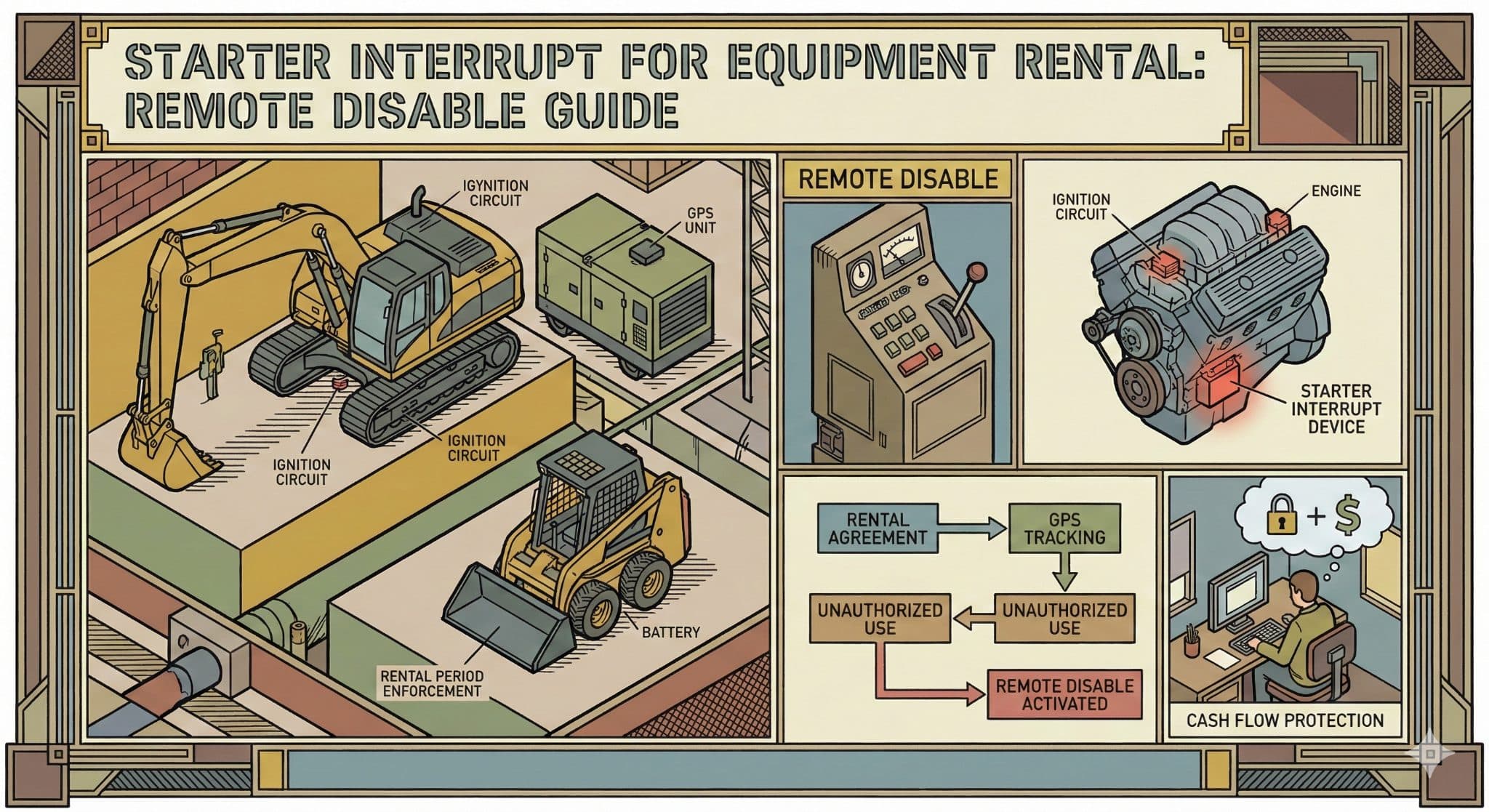Key Takeaways
- OBD ports are essential vehicle diagnostic systems that relay real-time information about engine health, emissions, and performance metrics
- All gasoline vehicles built after 1996 and diesel vehicles after 1997 have OBD II ports, making them widely available for fleet tracking
- OBD GPS trackers provide simple plug-and-play installation without requiring automotive expertise or hardwiring
- Beyond diagnostics, OBD ports enable businesses to track location, speed, ignition status, and fuel consumption for fleet management
- Paired with GPS technology, OBD ports deliver both diagnostic insights and real-time asset tracking capabilities
OBD ports play an important role in pulling information from your vehicle, like its speed, mileage, and mechanical issues. But their use goes far beyond addressing problems at the car shop.
Here are some answers to commonly asked questions by business owners and individuals alike who are interested in learning more about OBD ports and how to use them.
- What is an OBD port and what does OBD stand for?
- What is the difference between an OBD code reader, an OBD scanner, or an OBD adaptor?
- Do all vehicles have OBD ports?
- What's the difference between OBD I and OBD II?
- What are OBD ports used for?
- Where is the OBD port on my car?
- How do I read live data from an OBD port?
- Why should I use an OBD GPS Tracker?
- Explore the Smartest OBD Tracker on the Market
What is an OBD port and what does OBD stand for?
OBD came on the scene in the 1960s as a version of an onboard vehicle computer and stands for "on-board diagnostics," which refers to a vehicle's self-diagnostic reporting capabilities. The actual port that relays this information from various vehicle subsystems is called the OBD port.
The OBD system monitors the vehicles' critical systems and warns you when things start to go wrong. Basically it is a system on vehicles that self-monitors and informs you when things go wrong. A common example of this that many vehicle owners have experienced is the 'check engine light'. Most of this data is only displayed and useful to mechanics or those that import the data from the OBD II system.
What is the difference between an OBD code reader, an OBD scanner, or an OBD adaptor?
An OBD code reader, OBD scanner, and OBD adapter are all essentially the same thing. They are used to read the diagnostic trouble codes that are relayed from the OBD port itself.
These readers and adaptors plug directly into the port. Within the plug, are various individual pins that extract the information. Some have more robust capabilities, like an LED screen to give updates, while others relay these updates to a phone or computer.
Do all vehicles have OBD ports?
All gasoline powered passenger cars and trucks built after 1996 have OBD II ports. Diesel passenger cars and trucks built after 1997 have OBD II ports. Some gasoline powered vehicles from 1994 and 1995 have OBD II ports but it's rare.
Heavy duty trucks generally don't have OBD II ports, but have 9 pin or 6 pin connector ports. Some heavy duty trucks do have OBD II ports but it's unusual.
What's the difference between OBD I and OBD II?
OBD I was invented in the 1960's though wasn't mandated until much later. The state of California's Air Resource Board, mandated the need for OBD I in 1988 to monitor emissions from vehicles for the purposes of improving air quality. OBD I had significant shortcomings and was not effective towards realizing this goal of being able to measure vehicle emissions.
OBD II was mandated in 1996 for all passenger cars and trucks. OBD II has been extremely successful for allowing service providers to maintain vehicle issues that might significantly create emissions issues.
OBD III is a concept to further minimize the delay between an engine issue and a vehicle being serviced. The delay would be minimized by the OBD III device remotely transmitting the OBD II data to monitoring devices. There is no known timeline for OBD III to be released.
What are OBD ports used for?
OBD ports are used to pull an array of different vehicular information. In terms of diagnostics, they can monitor:
- Emissions
- Engine issues
- Circuit failures
- Exhaust leaks
- Faulty valves
- And a lot more
Businesses may use an OBD port for other reasons, like pulling tracking and location information, ignition and fuel status, and speed. For these purposes, they are particularly useful paired with a GPS device that plugs into the port. Learn more about fleet management solutions to optimize your asset tracking.
.png)
The Hapn Long-Term OBD Tracker for Vehicles can be used with an OBD port by businesses to pull tracking information about a fleet of cars, like taxis or trucks. Discover how GPS tracking transforms construction operations.
Where is the OBD port on my car?
An OBD port is typically located beneath the steering wheel of your car, or somewhere on the dashboard. It can also be beneath the passenger-side glove compartment or center console.
Its location may vary depending on the make and model of your vehicle, so be sure to consult your owner's manual or contact your dealership or local automotive technician if you have trouble locating it.

How do I read live data from an OBD port?
Pulling and reading non-diagnostic live data from your OBD port is quite simple. If you are using the OBD port with an adapter, code reader, or scanner, there is usually an app or software paired with the device that relays the information after it's plugged in. There are variety of low-priced OBD II readers available on Amazon and other retailers.
Why should I use an OBD GPS Tracker or telematics device?
GPS trackers that plug into an OBD port can be useful for several reasons.
One, they are very easily installed. If you need a GPS tracker to track a vehicle, you can simply purchase an OBD GPS tracker and plug it into your OBD port. With that simple installation, you can remotely know where your vehicle is and was at all times. You can also know if it's speeding or braking harshly.
With a telematics device, you can get a far more in-depth view of your vehicle, from understanding the fuel usage to knowing when critical systems are malfunctioning. By acting early to fix these issues, you can prolong the life of your vehicle greatly. Explore geofencing technology to enhance your tracking capabilities.
See How Hapn Works for Your Fleet
Simplify your vehicle tracking and fleet management with Hapn's OBD-based solutions.
Get Started TodayExplore the Easiest to Use OBD GPS Tracker on the Market
The Hapn Long-Term OBD Tracker for Vehicles doesn't require an automotive technician to install or activate to retrieve this data. Once you receive your tracker, locate your OBD port and plug in the device, then activate it from our user-friendly Hapn App.
From there, you can configure your settings. You can monitor location, start and end points, and even set boundaries around a specific area to know when the vehicle leaves or enters that location. The status of speed and ignition is also accessible. This is ideal for monitoring how your vehicles are being used so that you can optimize how you work. Learn more about fleet utilization strategies.
The Hapn OBD Tracker is also highly versatile. You can easily plug and unplug to use between multiple vehicles. You also don't have to worry about battery life, as the tracker pulls power directly from your vehicle. Learn more here.
Frequently Asked Questions
What are the main benefits of using an OBD GPS tracker?
OBD GPS trackers provide plug-and-play installation, real-time location tracking, ignition and fuel status monitoring, and integration with vehicle diagnostic data. They require no hardwiring and can be moved between vehicles easily.
Can I use the same OBD tracker in multiple vehicles?
Yes, OBD trackers like the Hapn device are designed to be easily plugged and unplugged, allowing you to move them between different vehicles without any installation requirements.
Do older vehicles have OBD ports?
Most gasoline vehicles built after 1996 and diesel vehicles after 1997 have OBD II ports. Some 1994-1995 models may have them, but it's rare. Heavy-duty trucks typically use different connector types.
What data can I access from an OBD port besides location?
Beyond location tracking, OBD ports provide access to engine diagnostics, emissions data, speed, fuel consumption, ignition status, and can alert you to potential engine issues before they become major problems.
How does OBD tracking compare to traditional GPS devices?
OBD tracking combines GPS capabilities with vehicle diagnostic data, offering a more comprehensive view of fleet health and performance. Unlike standalone GPS devices, OBD trackers integrate with your vehicle's systems for richer insights.
Ready to Optimize Your Fleet?
Join thousands of businesses using Hapn to manage their vehicles smarter. Get real-time insights and reduce operational costs.
Start Your Free Trial