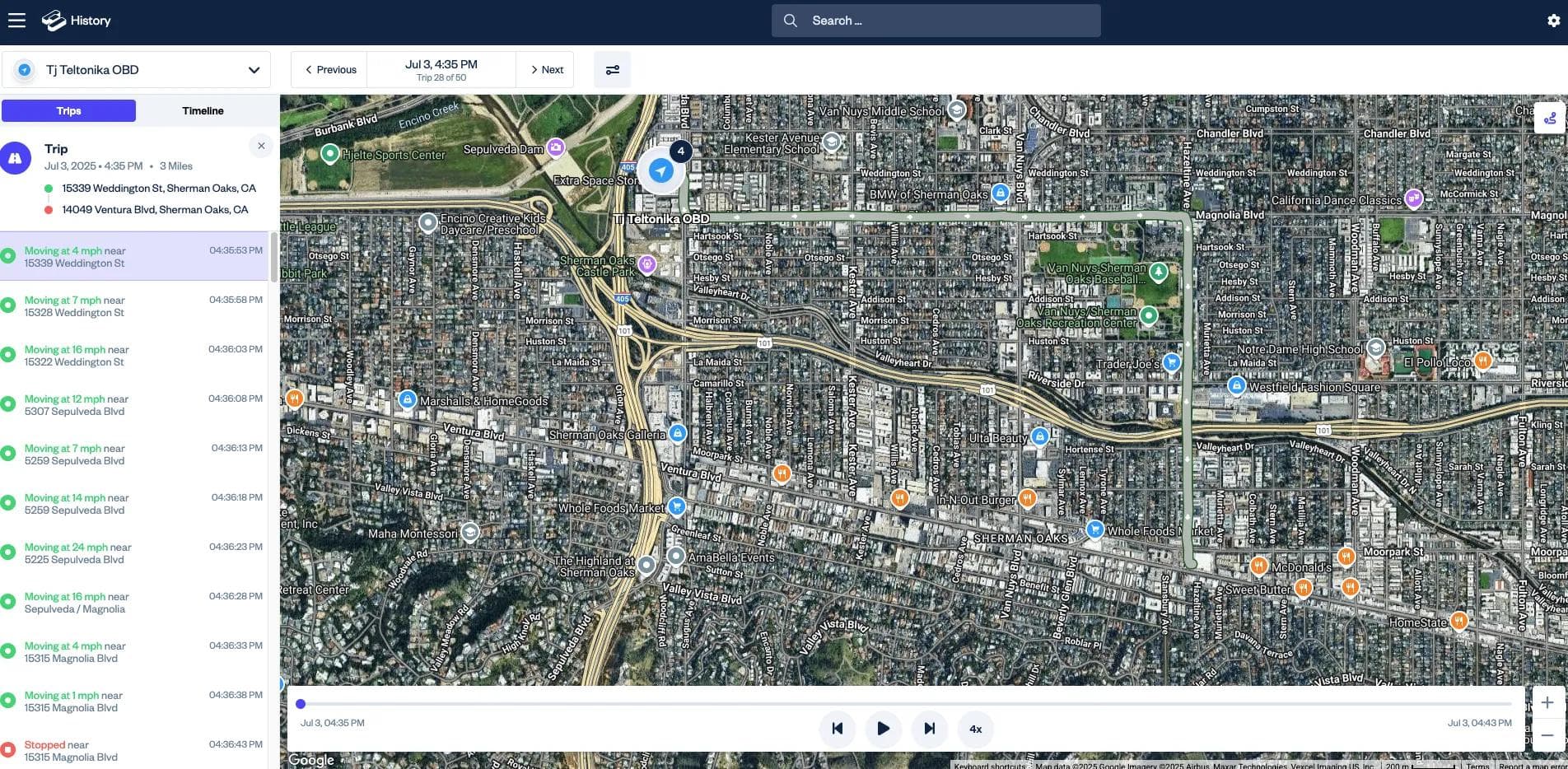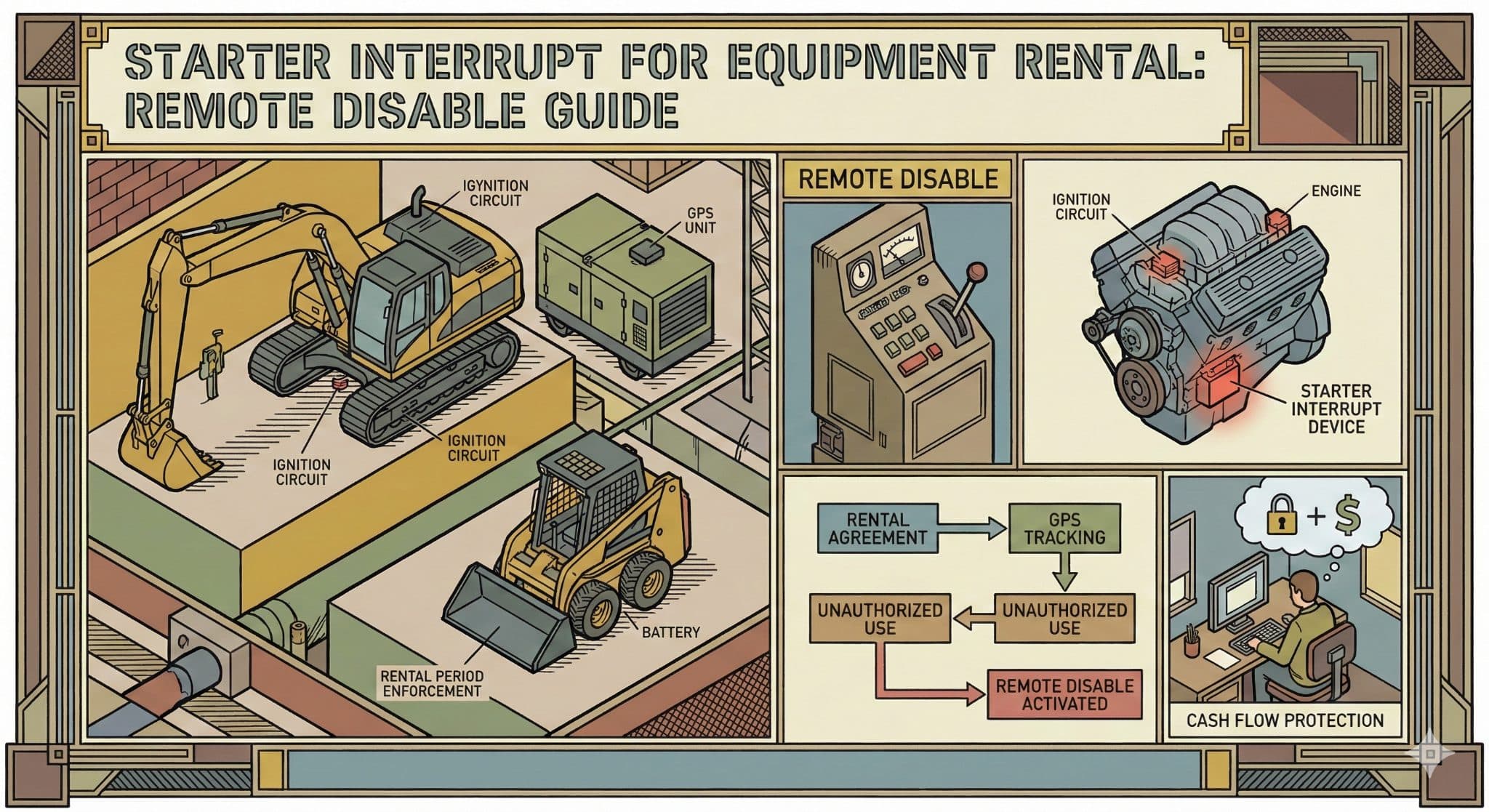We've been working on something we think you're going to love. Two big updates are coming that will change how you interact with your trackers and dig into their history. Meet the new Time Machine and Custom Tracker Icons.
The New Time Machine: Finally, All Your History in One Place
You've told us you love Activity view for those quick trip summaries, and Time Machine has been your go-to for detailed GPS breadcrumbs. But having to jump between two different tools to get the complete picture? We heard that feedback loud and clear.
That's why we built something better.
What We Built
Everything in One Spot
Switch between trip summaries and detailed breadcrumb trails without leaving the page. No more bouncing around the app to get the full picture.
Historical Playback
Watch your tracker's past movements play out in real-time. Perfect for understanding exactly what happened or seeing how a route unfolded.
Better Filtering
Focus on specific trips or view a full day's worth of movement. The new filtering works intuitively and gives you exactly what you're looking for.
The Complete Story
Get the big picture when you need it, dive into the details when you don't. No more choosing between overview and specifics.
Why This Matters
Whether you're running a business with multiple vehicles, investigating a specific incident, or keeping tabs on valuable equipment, you shouldn't have to work harder than necessary. The new Time Machine gives you comprehensive insights without the complexity.
Custom Tracker Icons: Make Hapn Look Like Yours
We realized something: your trackers should actually look like your stuff. Not just generic dots on a map.
How It Works
Upload any image you want—your company logo, a photo of the actual vehicle, equipment pictures, custom graphics. We'll handle the technical details and turn it into your tracker icon.
Why You'll Use This
No More Guessing
When you've got multiple trackers on screen, you'll know immediately which one you're looking at.
Professional Appearance
Your company logo on every tracker creates a polished, branded look.
Your System, Your Way
Use colors, symbols, or photos that make sense to you and your team.
What Happens Next
The new Time Machine is rolling out soon and will replace the current Activity view. Don't worry—we're not taking anything away. All the features you use are still there, just organized better. Your data stays exactly where it is.
Custom Icons are available right now. Head into your tracker settings and start uploading.
Questions?
Our support team knows these features thoroughly. Contact them if you want a walkthrough or have questions.
These updates are designed to make your workflow more efficient while giving you better insights into your assets.