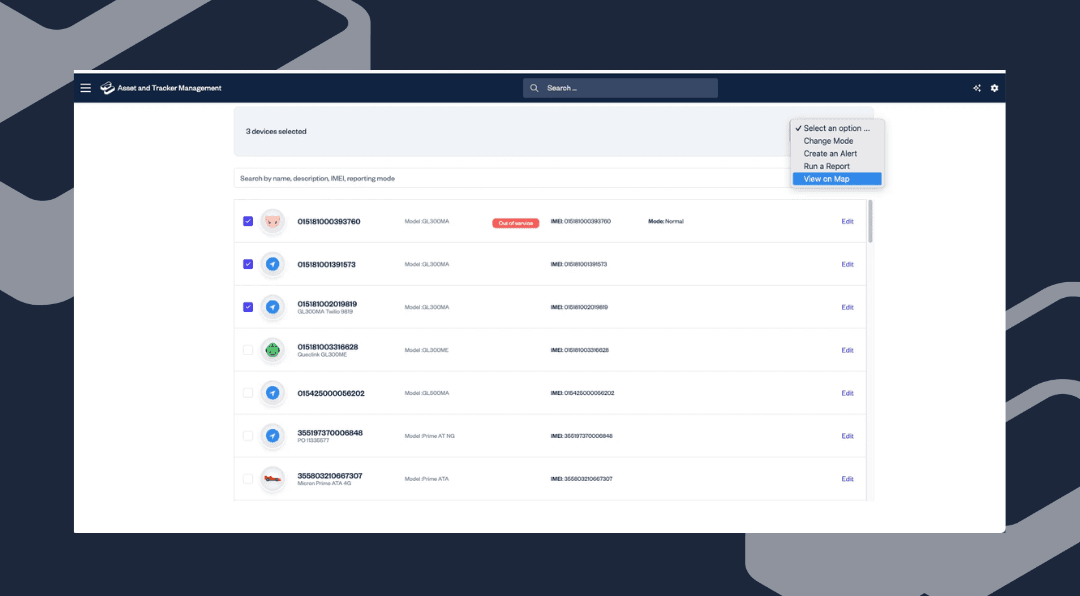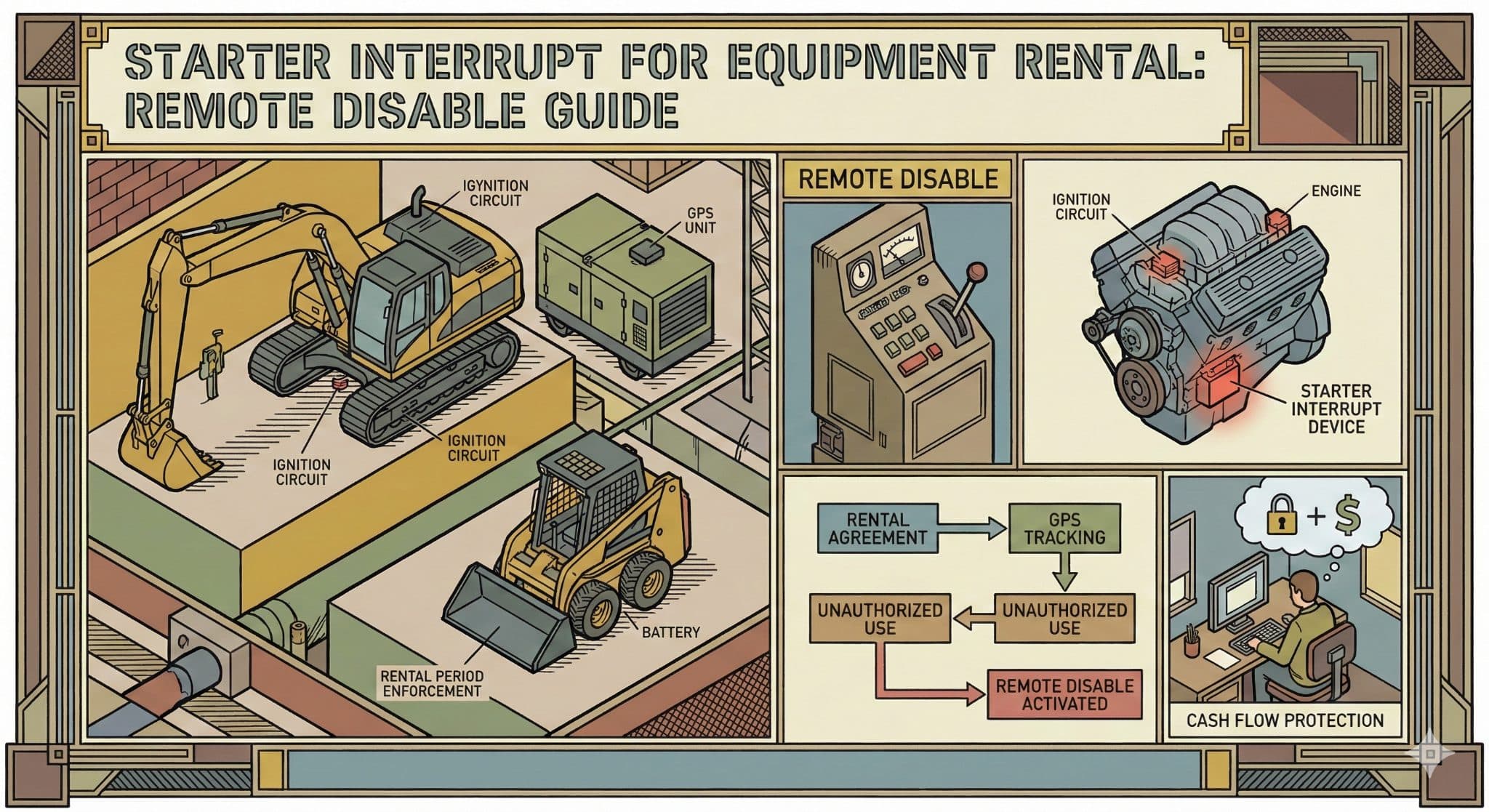Managing dozens—or even hundreds—of trackers just got a whole lot easier.
We’re excited to roll out Bulk Actions, a powerful new feature on the Asset and Tracker Management page designed to save you time and give you more control.
✅ What’s New: Bulk Actions
No more making changes one device at a time. With Bulk Actions, you can now:
- Select multiple trackers at once using checkboxes
- Change reporting modes for an entire group
- Create alerts for several assets at once
- Run reports across multiple trackers
- Instantly view a selected batch on the map
This update is especially helpful for larger fleets or distributed assets—and it’s all about speed, precision, and efficiency.
⚠️ Note: Reporting mode updates may vary by device model.
📝 What’s Renamed: Reports That Speak Your Language
We’ve also updated the names of some of our most-used reports to make them more intuitive:
Old Name
- Alerts Report
- Tracker Activities
- Tracker Status Report
New Name
- Alerts Feed
- Trip and Stop History
- Tracker Status and Health
Same powerful functionality—just easier to understand.
These updates are part of our ongoing effort to make Hapn smarter, faster, and simpler for the people who rely on it every day. Questions or feedback? Reach out to our support team—we’re always here to help.
Ready to try it? Log in and explore the updates now.