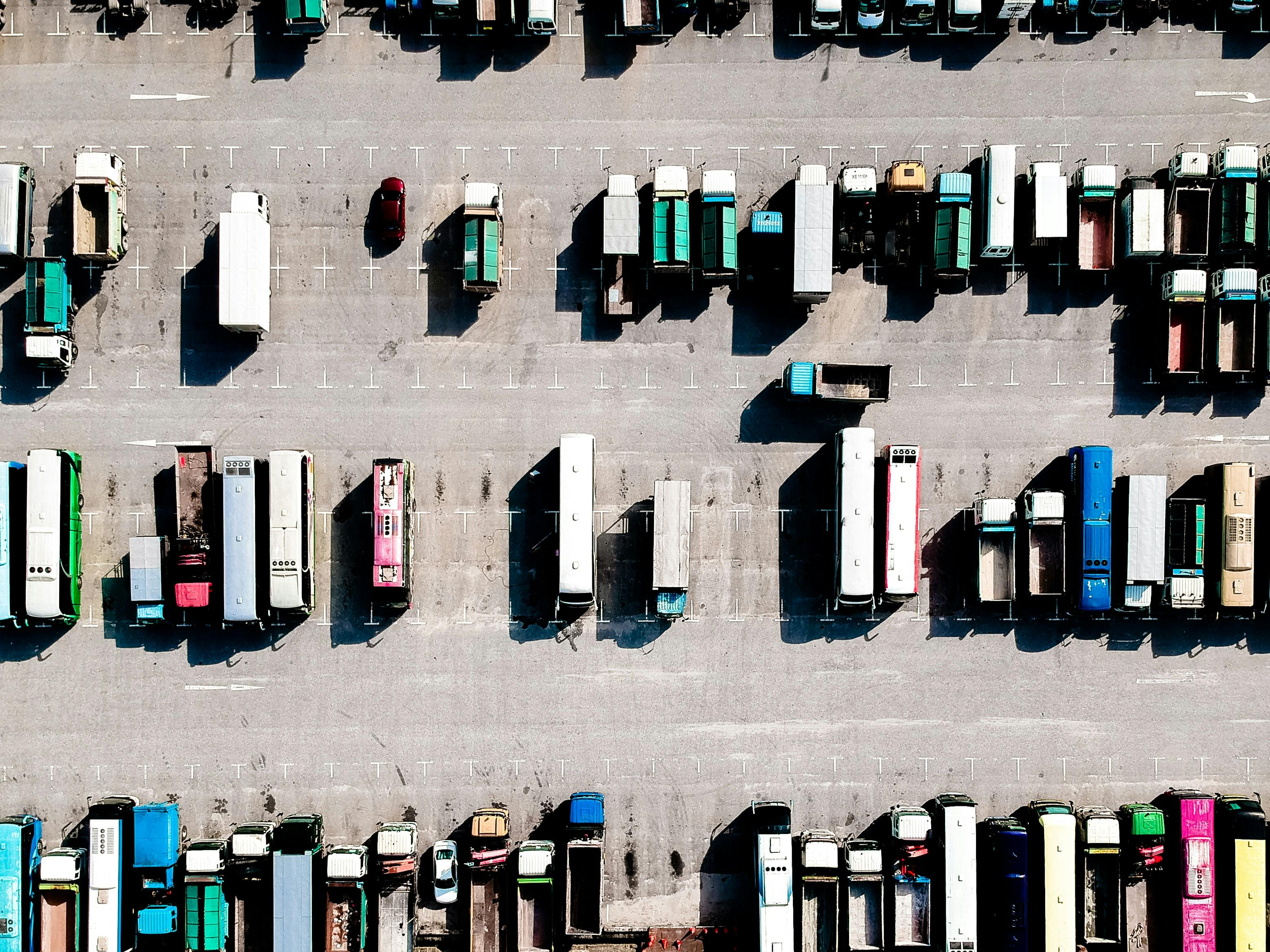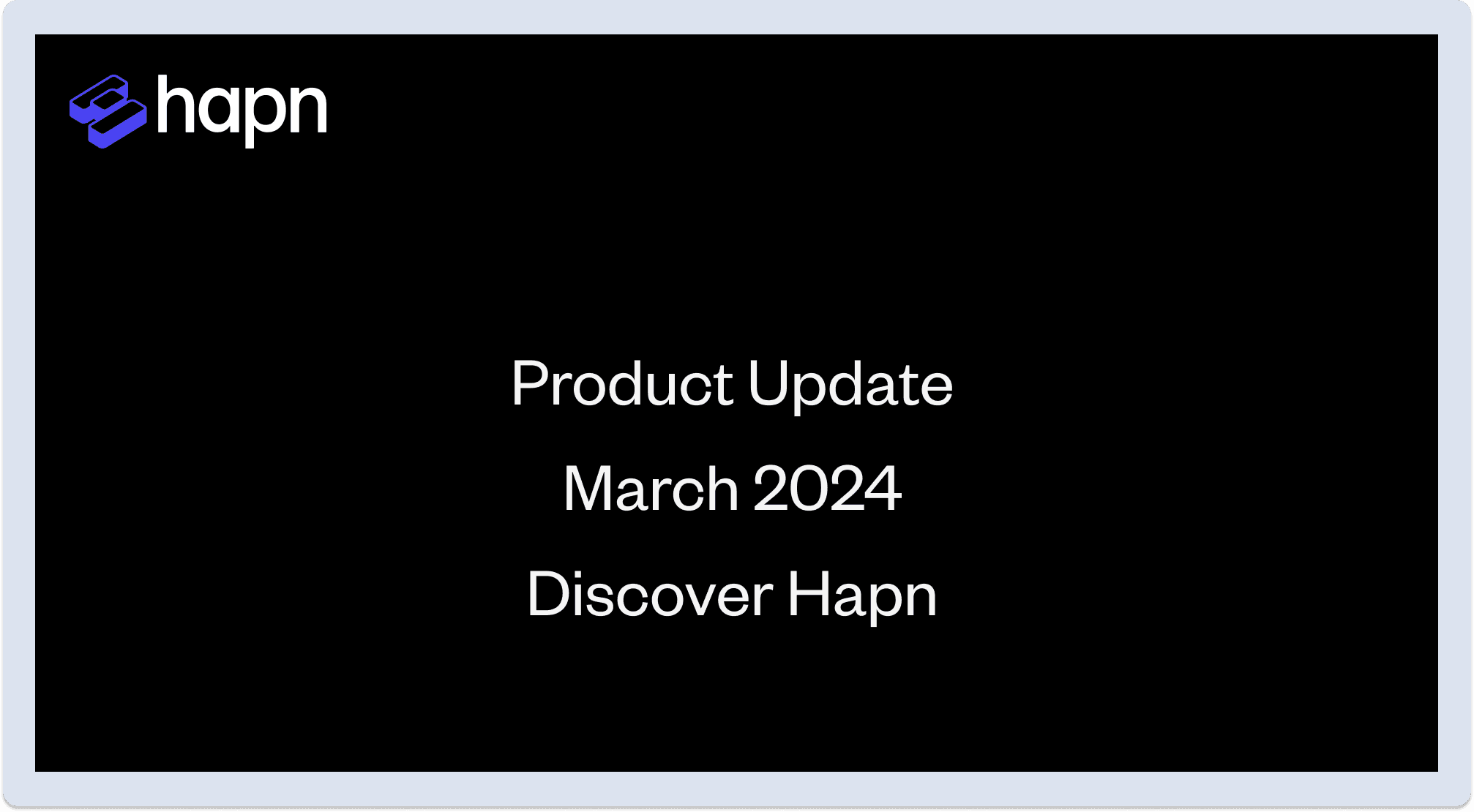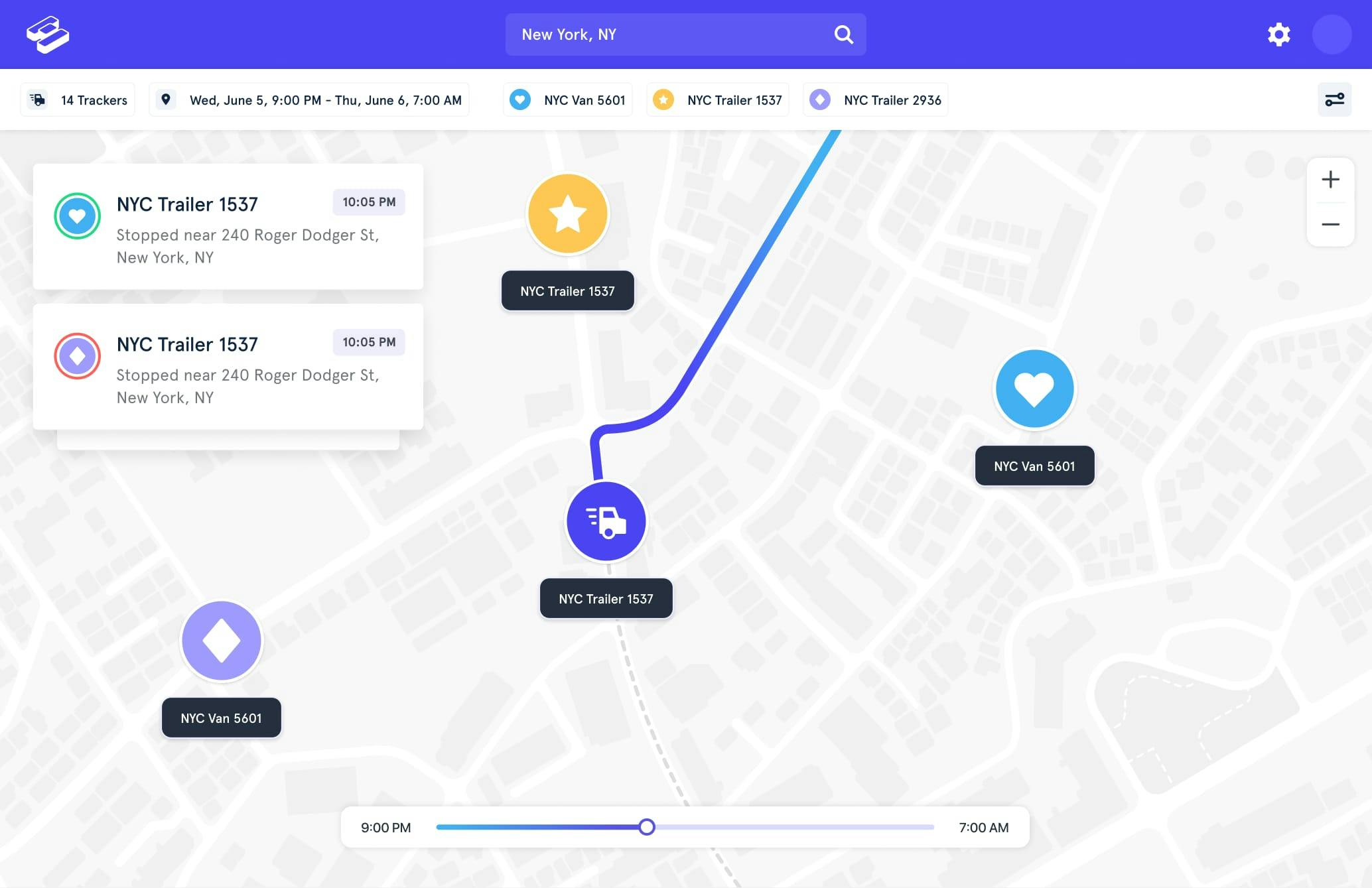Today’s hyper-competitive world requires businesses to excel at operational efficiency and customer satisfaction. And for these firms that rely on vehicles to deliver goods and services, fleet tracking has become a game-changing solution to maintain this competitive edge. But what is fleet tracking, and how does it drive companies to next-level performance?
We’ll answer these questions through an overview of fleet tracking. This look will explain how the technology works, explore how fleet tracking helps in different industries, and highlight what to consider before purchasing a fleet-tracking solution.
Let’s first put things into perspective by noting that almost 39 million trucks are used for business purposes, says the American Trucking Association. That’s out of about 159 million trucks (pickups, SUVs, vans, truck tractors, and other non-passenger car vehicles), based on U.S. Bureau of Transportation Statistics data. In other words, many commercial vehicles are on the road.
Yet interestingly, only about two-thirds (64%) of fleet managers use GPS-based fleet tracking software, according to a 2021 survey from Bobit Business Media/Verizon. That means millions of company vehicles operate without fleet tracking.
What is Fleet Tracking?
In simple terms, fleet tracking is a technology used to locate vehicles, equipment, and other assets. These systems enable business owners and fleet managers to track monitored vehicles' locations and movements in real time. This technology relies on a seamless combination of satellites, GPS devices, cellular networks, and sophisticated software.
Fleet tracking offers numerous advantages, including route optimization (to reduce fuel use and maximize staff time), insurance discounts, and driver safety improvements. At the same time, the resulting data can help tailor vehicle maintenance programs to limit downtime.
How Does Fleet Tracking Work?
At the heart of a fleet tracking system is a GPS device installed in each vehicle that needs monitoring. The hardware (device options are covered below) transmits location information, which is then processed to display on a map, along with supporting details (speed, direction, etc.). Fleet managers can access the tracking information via a smartphone app or a browser-based dashboard.
Despite the thousands of miles that GPS satellite signals have to travel, modern GPS technology ensures incredible accuracy. According to the federal government, high-quality GPS receivers can provide precise location information down to 6 feet most of the time. Even a phone-based navigation system supports precision measurements to within 16 feet. Buildings, bridges, trees, and other obstructions can reduce accuracy.
Cellular networks transmit data from the GPS device to a central server, so spotty signals can also affect fleet tracking. However, in recent years, cellular companies have phased out old-school 3G technology for more reliable 4G systems, the backbone of modern fleet tracking.
Some fleet tracking systems incorporate satellite communication as a backup in regions with poor cellular coverage, but this technology is overkill (and expensive) for most fleet managers.
How is Fleet Tracking Different from GPS Fleet Management?
Although fleet tracking and GPS fleet management are frequently used interchangeably, the terms mean different things. Think of fleet tracking as a subset of GPS fleet management. Whereas GPS fleet management covers everything from routing and dispatching to vehicle location and driver communication, fleet tracking mainly involves monitoring a vehicle and its movement. In short, fleet tracking is one of the functions of GPS fleet management.
What Industries Use GPS Fleet Tracking?
Any business or organization that depends on vehicles and remote equipment can benefit from GPS fleet tracking. Industry segments include:
- Transportation and Logistics: Knowing vehicle locations can ensure smooth deliveries and plan around inevitable bottlenecks.
- Service Providers: Firms, like plumbers and electricians, that dispatch technicians to client locations can improve efficiency and customer service through GPS fleet tracking.
- Government Agencies: From first responders to public works departments, fleet tracking ensures that government vehicles are used properly and effectively.
- Construction: Monitoring usage can ensure that construction equipment is used efficiently. Fleet tracking can also observe gear transfer between job sites and help recover lost or stolen equipment.
- Rental Firms: Enterprises that rent or lease automobiles, specialty equipment, or other gear can ensure their equipment is where it’s supposed to be through GPS fleet tracking.
Use of GPS-based Fleet Tracking Software by Industry
Source: Bobit Business Media/Verizon
| Industry | % |
| Transportation | 81% |
| Services | 77% |
| Government | 68% |
| Construction | 50% |
Types of Fleet Tracking Devices
Part of the answer to the “What is fleet tracking?” question is becoming familiar with the devices integral to the technology. GPS devices used for vehicle tracking come in different configurations, enabling fleet managers to pick a solution that best meets their needs.
Plug-In Vehicle Tracker
Plug-in trackers are popular because of their no-brainer installation and set-and-forget operation. This device, smaller than a deck of playing cards, plugs into a vehicle’s OBD II (onboard diagnostics) port. It gets its power through the connection, so there’s no worrying about batteries or wiring. Installation takes seconds, and moving the device from vehicle to vehicle is easy.
The downsides to a plugin tracker are that it can be quickly taken out (perhaps by an employee who doesn’t want their movements logged) and that the device needs to be removed if vehicle repairs require access to the diagnostics port.
Hardwired Tracker
As the name implies, a hardwired tracker requires a connection to the vehicle’s battery or fuse box. This means a professional installation and a GPS device that’s always associated with the vehicle. At the same time, fleet managers can enjoy peace of mind because disabling this setup is challenging, and there are no concerns about a power source.
On the other hand, installation adds extra cost, and removing the tracker requires more time with a mechanic.
Battery-Powered Tracker
A battery-powered tracker is unencumbered by a vehicle’s battery or OBD II port; it can be used just about anywhere and with anything. These GPS trackers range from tiny units, smaller than a pack of cigarettes, to larger ruggedized devices. Key characteristics, which vary by the tracker, include battery life and water resistance.
There’s no installation to speak of, although some battery-powered trackers can be mounted to a vehicle’s undercarriage. These GPS devices are designed to be discrete and well-suited for use with equipment that can’t support hardwired or plug-in trackers. One disadvantage is that battery-powered trackers (particularly the small ones) are easy to remove and discard if discovered, although some units have a tamper alarm.
What Driver Apps Can Be Used with GPS Fleet Tracking?
Specific driver-focused features of a fleet-tracking mobile companion app will vary by platform, but most offer real-time location data and alerts for movement, speed, and low battery. More advanced systems provide an interface with a phone’s integrated navigation system (for easy access to stored locations from the fleet tracking system) and reporting (that details travel and alert history along with other essential information).
Many fleet tracking systems have user permission controls, which allow fleet managers to limit driver access to app controls and specific information. For instance, in most multi-vehicle operations, a driver will only have access to their own data and not other drivers' details.
Choosing Fleet Tracking Software
Selecting the ideal fleet tracking software involves what works best for a particular business or organization. The process is no different from picking office software, equipment, or other gear to keep a company running or operating more efficiently. The best decisions come from identifying what meets your specific needs.
For fleet tracking software, that means looking at:
Pricing
Most GPS fleet tracking platforms have two costs: the upfront (one-time) price for the hardware and the ongoing subscription fees for the service. Service costs are typically billed monthly per device. Annual plans may offer reduced prices and additional benefits. Large-scale fleet operators will want customized pricing plans. Here are some pricing examples to review.
Other price considerations include start-up or cancellation fees and hardwired GPS installation costs.
Transmitted Data/Features
Fleet tracking software is only as good as the information it provides. This data is principally available to fleet managers, but some information may also be available to drivers. Examples of transmitted data/features include:
- Live Tracking: The most fundamental feature of any fleet tracking software is the ability to provide the real-time location of any tracked vehicle.
- Geo-Fencing: A virtual boundary around a physical location to create alerts upon entering and exiting these predefined areas.
- Following: A feature that enables real-time tracking, which can be helpful during a crucial delivery or stolen vehicle recovery.
- Travel History: The ability to backtrack a vehicle’s/device’s location, including pinpointing precise dates and times. Advanced functions may also include lookups of nearby places and historical weather conditions.
- Navigation Support: A feature that enables device data to connect with phone-based navigation systems for convenient access to past location information.
- Device Controls: Adapt how a device transmits data and where it sends information.
- User Permissions: Assign roles to different users, granting different information access levels.
- Alerts and Notifications: Set up custom notifications that alert you about movement, speed, low battery, and other areas of concern.
- Reporting: Access various reports covering day-specific events, alerts, trips, and other essential information points.
- Customization: Personalize device and geo-fence names for easier tracker management.
Ease of Use
Another critical element of fleet tracking is ease of use. No matter how advanced this software promises to be, it’s worthless if it’s not simple to use. There are two angles to this.
First, fleet managers and administrators should be able to easily access all the platform’s tools, whether it’s through a web-based dashboard or smartphone app (or both). And second, the driver’s app must be uncomplicated, especially for drivers who aren’t tech-savvy.
PRO TIP: Before fully implementing a new fleet tracking system across many vehicles, consider a trial run with a few devices. Take a few months to test the software, get feedback, and perform a comprehensive evaluation.
Customer Support
Although modern fleet tracking systems are engineered with self-management in mind, occasionally, an issue may arise that requires assistance. Before buying a fleet tracking solution, investigate how the company under consideration offers customer support.
Clients should be able to access a comprehensive knowledge base with pertinent information. This detailed library of how-tos, troubleshooting tips, and product information will address most issues. Next-level help should be available via email and live chat.
Pros and Cons of Fleet Tracking Software
Fleet tracking software can be a valuable tool for a business with vehicles and equipment to worry about. Before implementing a fleet tracking solution, here are the advantages and disadvantages.
Pros
- Improved Efficiency: Real-time location information, driver monitoring, and other key measures help optimize routes and minimize downtime.
- Reduced Costs: More efficient routing can reduce fuel consumption and increase vehicle longevity.
- Enhanced Safety: Insights into driver behavior can help correct unsafe activities like speeding and abrupt braking while ensuring company policies are observed.
- Improved Customer Satisfaction: Information can go a long way to keeping customers happy. Providing accurate delivery status or an estimated arrival time shows a business is professional and customer-focused.
Cons
- Privacy Concerns: Fleet tracking software collects a tremendous amount of data. From driving activity to location details, there can be concerns about how this information is kept secure.
- Driver Resistance: Drivers may balk at being monitored, especially if fleet tracking software hasn’t been used before.
- Initial Setup: Launching a fleet tracking system (including GPS device installation) can be time-consuming, particularly for larger fleets.
- Cost: In addition to implementation costs for the devices, there are ongoing expenses to keep the service active.
Questions to Ask Before Buying Fleet Tracking Software
Finding the right fleet tracking software requires asking the right questions of any solution provider under consideration. The inquiries should address:
- What features are included with the software?
- Is the software easy to use?
- What is the management dashboard like?
- Is the driver app complicated?
- How much does the software cost?
- Are there activation fees or cancellation penalties?
- Is there a wide choice of GPS devices?
- How is data security handled?
- How is customer support accessed?
- Is the software scalable to serve a growing fleet?
- Can the software integrate with other systems?
- Is an API available to support customized fleet tracking solutions?
- Are there case studies showing how other companies use the software?
Final Thoughts: What Is Fleet Tracking?
Fleet tracking is an unmatched tool for businesses and organizations looking to maximize their vehicles. The benefits of this technology include lower costs, improved safety, and happier customers.
Choosing the ideal fleet tracking software comes down to understanding the ins and outs of this technology. It also involves asking the right questions and finding a solution that meets a company’s needs and budget.